Stake SOL with Marinade
Step 1: Visit Marinade.Finance
- Open your browser on a PC or the app browser on your mobile.
- Go to Marinade.Finance.
- Click Stake Now in the top right corner.
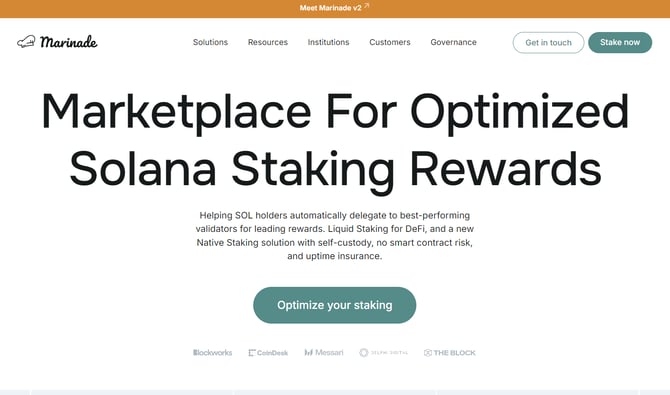
Step 2: Connect Your Wallet
- Click Connect Wallet in the top right corner and choose your preferred wallet.
- When prompted, click Connect to allow the connection.

Step 3: Choose Delegation Strategy
- Select the delegation strategy that best fits your needs:
- Marinade Native Staking or Liquid Staking.

Step 4: Stake Your SOL
- Enter the amount of SOL you want to stake and confirm the transaction. Ensure you leave at least 0.03 SOL in your wallet to cover transaction fees.
(Note that Solana charges approximately 0.003 SOL per token account when a token account is used for the first time. This fee is a requirement of the Solana blockchain and is not imposed by Marinade.)
- For Native Staking users: Once confirmed, your SOL will be automatically delegated across qualified validators.
- For Liquid Staking users: Once confirmed, you will receive mSOL and your SOL will be automatically delegated across qualified validators.

Step 5: Successfully Staked
-
Congratulations! Your SOL has been successfully staked.
- For Native Staking Users: Your SOL will start earning rewards at the beginning of the next epoch.
- For Liquid Staking Users: You should now see mSOL in your wallet. You’re free to hold it in your wallet or use it in other DeFi projects.
